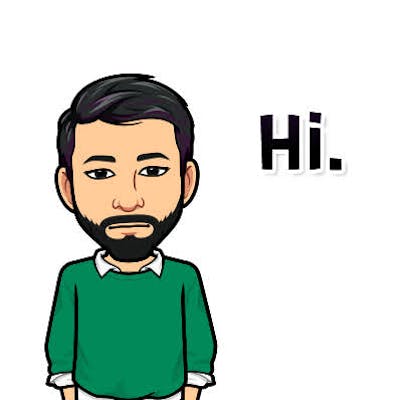How to deploy a Django application
Django is a popular web framework with all batteries included. In this blog post, we will learn how to deploy it to production
Introduction
If you are looking for a guide to deploying a Django application to production, then you are at the right place. This guide assumes that you have a working Django application. You can check if your application is healthy by running this command python manage.py check .
Components
Gunicorn
python manage.py runserver is not ideal for production. We need to run it with gunicorn and wsgi. We can also use gevent workers to take advantage of multiple processors. Remember python's GIL that makes it hard to achieve concurrency?
#!/bin/bash
NAME="ProjectName"
DJANGODIR=/root/project_name
USER=root
GROUP=root
NUM_WORKERS=5
DJANGO_SETTINGS_MODULE=config.settings.production
DJANGO_WSGI_MODULE=config.wsgi
echo "Starting $NAME as `whoami`"
cd $DJANGODIR
exec venv/bin/python venv/bin/gunicorn ${DJANGO_WSGI_MODULE}:application --name ${NAME} --workers ${NUM_WORKERS} --worker-class gevent --bind unix:///tmp/gunicorn.sock --log-level info --access-logfile ${DJANGODIR}/logs/django_server_stdout.log --error-logfile ${DJANGODIR}/logs/django_server_stderr.log --timeout 300
Supervisor
Supervisor is a utility to manage multiple processes. It is like pm2 in node.js. We need to add gunicorn and celery worker if you have any.
[program:gunicorn]
directory = /root/project_name
command = /bin/bash -c "/bin/bash gunicorn_start"
user = root
stdout_logfile = /root/project_name/logs/gunicorn_stdout.log
stderr_logfile = /root/project_name/logs/gunicorn_stderr.log
redirect_stderr = false
environment = LANG=en_US.UTF-8,LC_ALL=en_US.UTF-8
[program:celery_worker]
command = /bin/bash -c "/root/project_name/venv/bin/celery -A config.celery worker -c 10 -P gevent -Q openai -n openai_w1@%%h"
directory = /root/project_name
user = root
stdout_logfile = /root/project_name/logs/openai_worker_stdout.log
stderr_logfile = /root/project_name/logs/openai_worker_stderr.log
redirect_stderr = false
autostart = False
environment = LANG=en_US.UTF-8,LC_ALL=en_US.UTF-8
Nginx
We need a reverse proxy to route all the requests to the web server.
server {
server_name project_name.com;
location = /favicon.ico { access_log off; log_not_found off; }
client_max_body_size 4G;
access_log /root/project_name/logs/nginx_access.log;
error_log /root/project_name/logs/nginx_error.log;
location /static/ {
autoindex on;
alias /root/project_name/staticfles/;
}
location /media/ {
autoindex on;
alias /root/project_name/media/;
}
location / {
proxy_redirect off;
proxy_set_header X-Real-IP $remote_addr;
proxy_set_header X-Forwarded-For $proxy_add_x_forwarded_for;
proxy_set_header Host $host;
proxy_set_header X-Forwarded-Proto $scheme;
proxy_pass http://unix:/tmp/gunicorn.sock;
}
listen 80;
}
server {
if ($host = www.project_name.com) {
return 301 http://$host$request_uri;
}
server_name www.domain.com;
listen 80;
return 404;
}
Glue them All
# OS dependencies
sudo apt-get install software-properties-common
sudo apt-add-repository universe
sudo apt-get update
sudo apt-get upgrade
sudo apt-get install -y gcc libpq-dev make build-essential libssl-dev zlib1g-dev libbz2-dev libreadline-dev libsqlite3-dev wget curl llvm libncurses5-dev libncursesw5-dev xz-utils tk-dev libffi-dev liblzma-dev python-openssl git python3 python-dev python3-dev libxml2-dev libxslt1-dev zlib1g-dev python-pip libmysqlclient-dev gcc libpq-dev python-dev python-pip python-wheel python3-dev python3-pip python3-venv python3-wheel
# install nginx and supervisor
sudo apt-get install nginx supervisor
By default, nginx runs with the user www-data and other processes run on root or a different user. So, all the static files give 403 forbidden because of it. To fix this, we need to create a new group, add www-data and root to it and add it to the permissions of static files.
sudo groupadd nginx
sudo usermod -a -G nginx root
sudo usermod -a -G nginx www-data
sudo chown root:nginx /root
# assuming that your project is in root
sudo chown root:nginx /root/project_name
sudo chown -R root:nginx /root/project_name/projectfiles
sudo chmod 755 /root
sudo chmod 770 /root/project_name
sudo chmod 770 -R /root/project_name/staticfiles
Copy the above supervisor config to /etc/supervisor/conf.d/django.conf and nginx config to /etc/nginx/sites-available/project_name.conf using the below command.
cp django.conf /etc/supervisor/conf.d/django.conf
cp project_name.conf /etc/nginx/sites-available/project_name.conf
ln -s /etc/nginx/sites-available/project_name.conf /etc/nginx/sites-enabled/project_name.conf
Start gunicorn and nginx
supervisorctl start gunicorn celery_worker
sudo service nginx restart
If you are using Ubuntu, check if the firewall is enabled using ufw status command. Allow ports 80 and 443 in the firewall using ufw allow 80 and ufw allow 443 . Many times I used to wonder why the website is inaccessible but accessible inside the machine. It is because those ports are blocked by the firewall.
Redeployment Script
To redeploy on every change, it becomes cumbersome to execute every command. Here is the shell script to execute.
source venv/bin/activate
source .envrc
git pull origin main
python manage.py check
python manage.py migrate
npm run build
python manage.py collectstatic --no-input
supervisorctl -c /etc/supervisor/supervisord.conf restart gunicorn celery_worker
sudo service restart nginx